Other Documentations
Getting Started with EventON: Overview
January 23, 2024
EventON Settings Menu
After you have installed and activated EventON you will see the EventON menu item on the left side menu panel in your WordPress admin dashboard. The EventON Settings page has all the settings you will need to customize the EventON calendar.
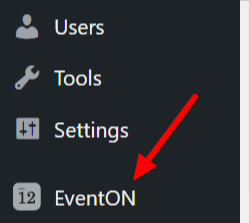
Settings Tab
Here you can configure all the calendar options as well as appearance settings.

Language Tab
Here you can customize the language clauses and text used in the calendar (front-end). We believe internationalization of the calendar via this is easier for less technical folks that aren’t familiar with setting up custom i18n POT files for text specific to EventON. You can customize up to 3 languages that will be used on your site.
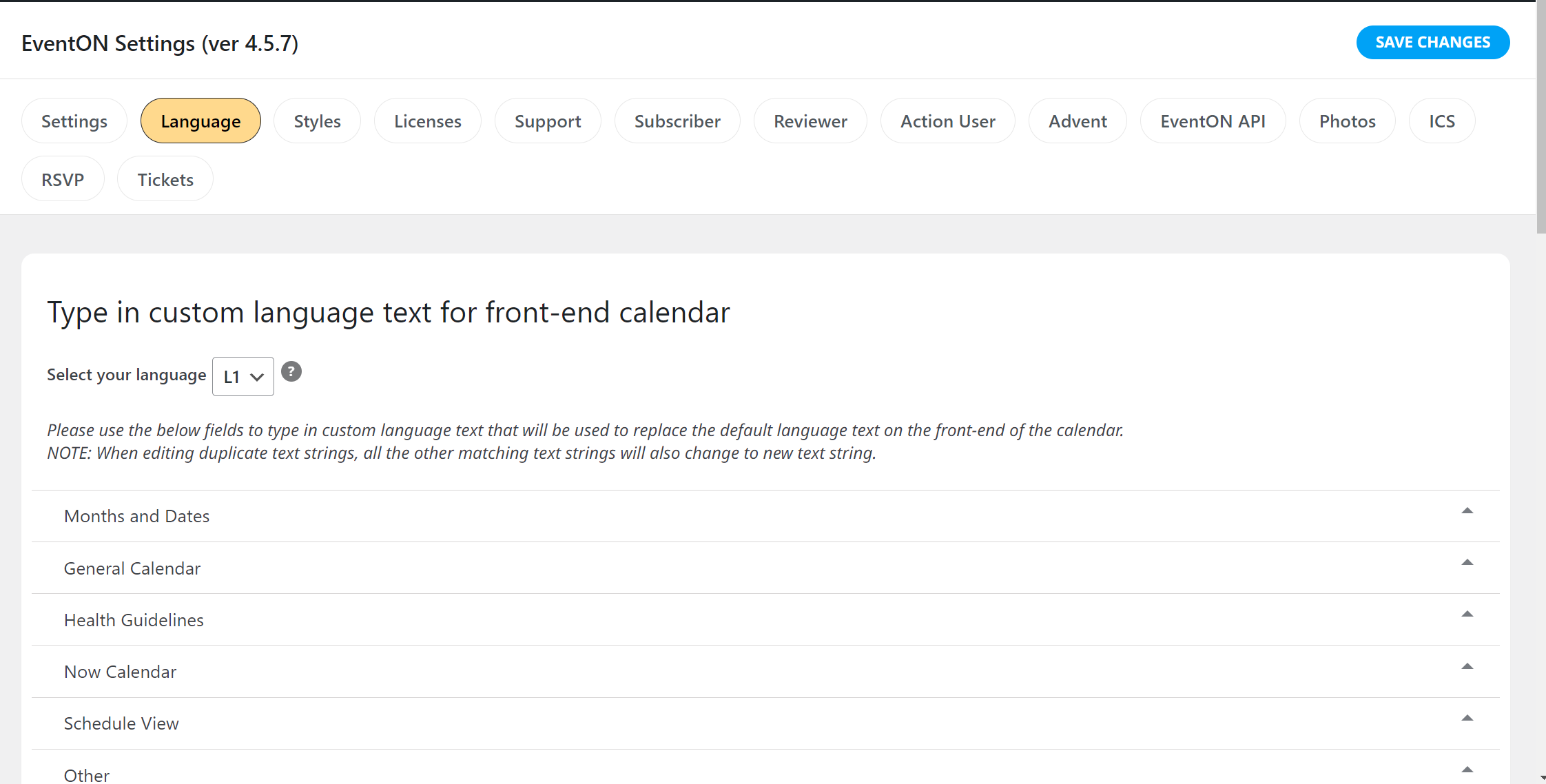
Styles Tab
This section allows you to write CSS styles to further customize the appearance of the calendar.

There are various other tabs that you can use to customize your EventON experience. Installing EventON addons will also add new tabs to customize these addons.
Installed Taxonomies and Post Types
EventON installs the following post types and taxonomies:
- Event (ajde_events)
- event_type
- event_type_2
Did this article help you? If not, send us a ticket via helpdesk