Other Documentations
How to Setup ActionUser Plus
September 18, 2023
Once installed and activated the ActionUser Plus (AUP) addon settings page should appear within the Action User settings under the EventON menu item. — This is where you will be setting up most of the values and data for paid event submissions.

It is very easy to set up AUP. Once on the settings page, toggle the option to activate paid submissions and then enter the price you would like to charge users to submit one event. And save changes.
Now place the event submission shortcode in a page where you want users to visit to submit events. The event submission page will require valid submission credit to submit events once AUP is activated.
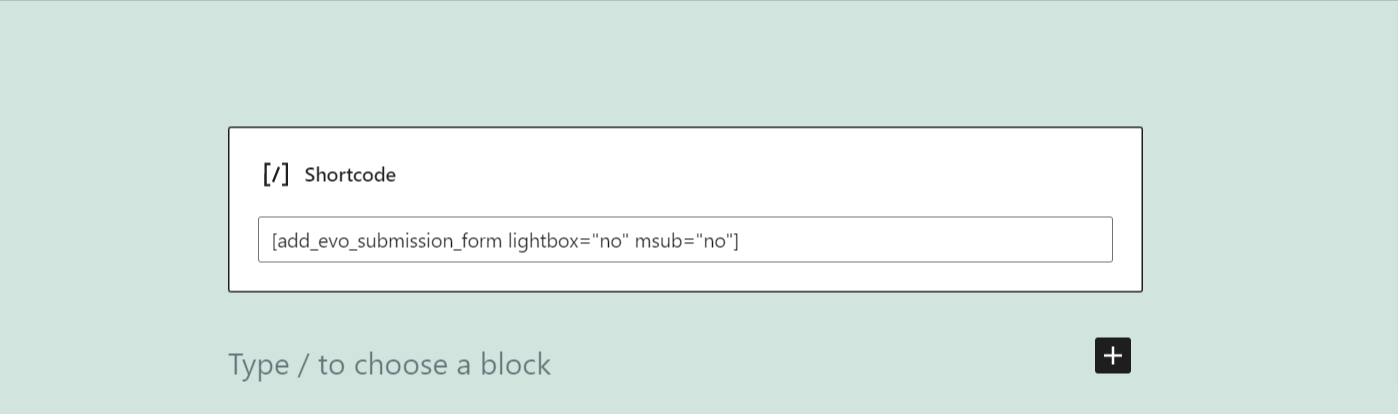
Did this article help you? If not, send us a ticket via helpdesk