How to setup Language Corresponding Events
Last Updated: February 21, 2025
Language-corresponding events were introduced in EventON version 2.5.4. This feature allows you to centralize all your events, regardless of the language, in one place and display specific events from particular languages on a calendar.
IMPORTANT: When using language-corresponding events, you must NOT use WPML shortcode parameters in the calendar shortcode.
Step 1. Enable corresponding events
Please go to EventON > Settings > General enable language-corresponding events and save changes.
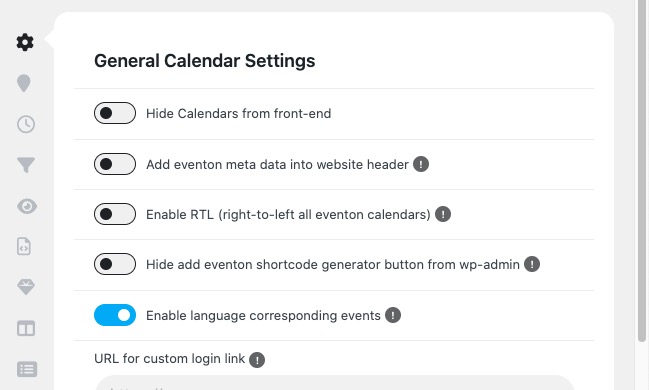
Step 2: Create events for languages
Once enabled in settings go to each event edit page and you will see a new box as shown below under Main Event Details.
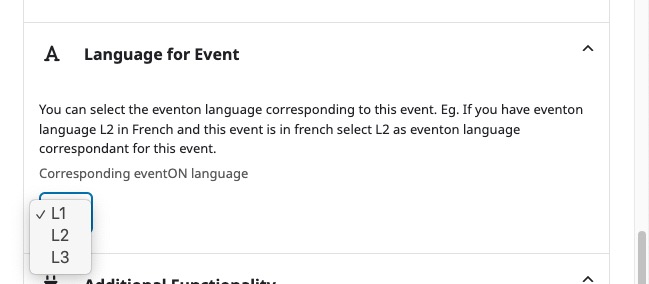
This will allow you to select the corresponding language for the given event. Eg. if you create a new event called “Christmas Party” in English and your L1 is English you can select L1 on this option. Similarly, you can select L2 if you have other event languages. These languages are not set but rather differentiated based on the L1, and L2 values. Therefore you can use these classifications for any language you want.
So in a similar way, you would create a duplicate of the “Christmas Party” event and type in content in Japanese. And under Language for Event, you would select L2 (As you classify L2 to be your Japanese while L1 is your English)
Step 3: Create Calendar
Using EventON shortcode generator you can select the Language Variation and generate a shortcode with lang=”L2″ etc. This will create a calendar that will only show the events from that particular lang classification. (NOTE: lang variable in shortcode only does this when Language corresponding events are enabled, otherwise it will show all the events)
Another great aspect of this is, that when you use lang=”L2″ etc in the shortcode it will also convert the rest of the calendar text content to corresponding language values set via eventon settings > language.
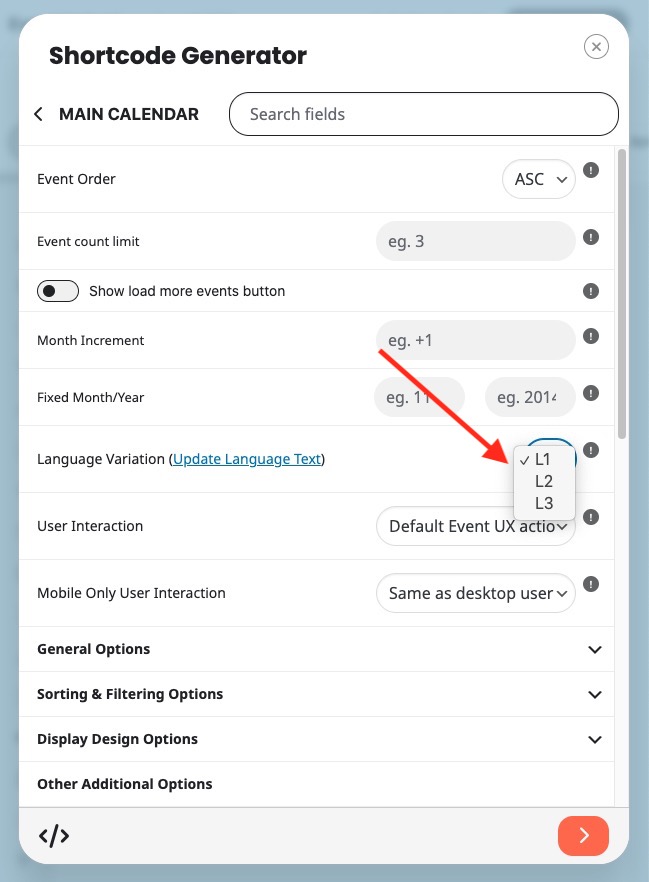
Did this article help you?