EventCard fields are not showing up
Last Updated: February 20, 2025
Issue:
Data fields for event cards such as – location images, get directions, add to calendar data field rows do not show up in the front-end calendar.
Solution:
Go to EventON > Settings> EventCard Design and check to ensure that these fields have been added to the eventcard designer.
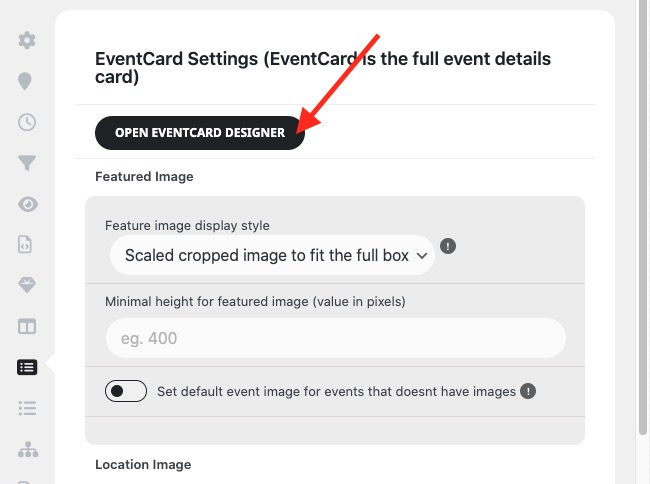
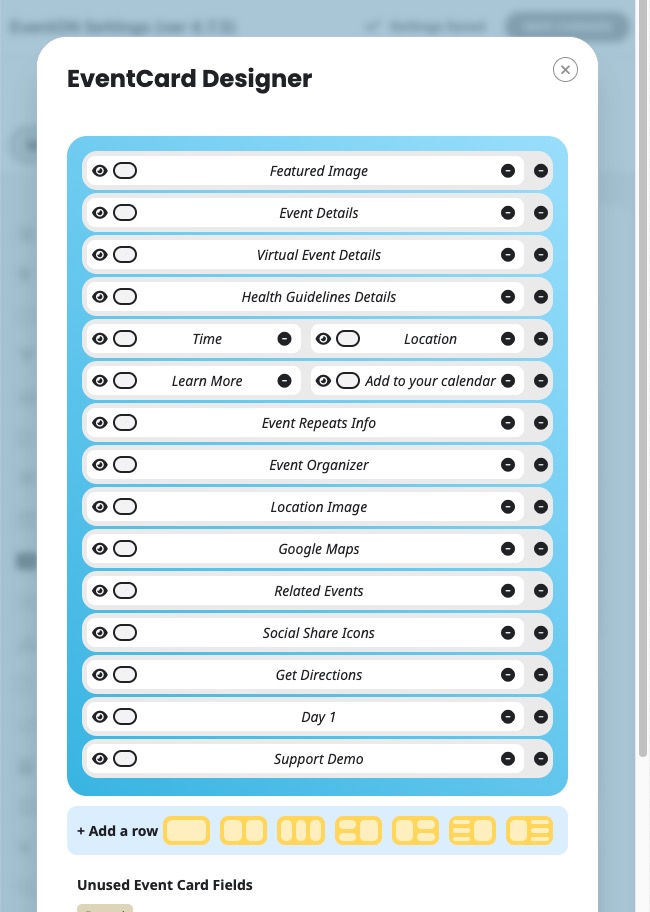
Did this article help you?