How to create a facebook APP
Last Updated: February 20, 2025
Step 1: Go to https://developers.facebook.com/apps/ click add new app
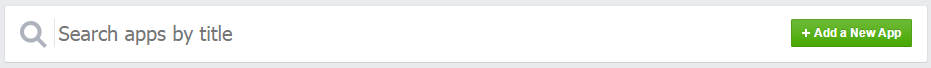
Step 2: From the light box select Basic setup
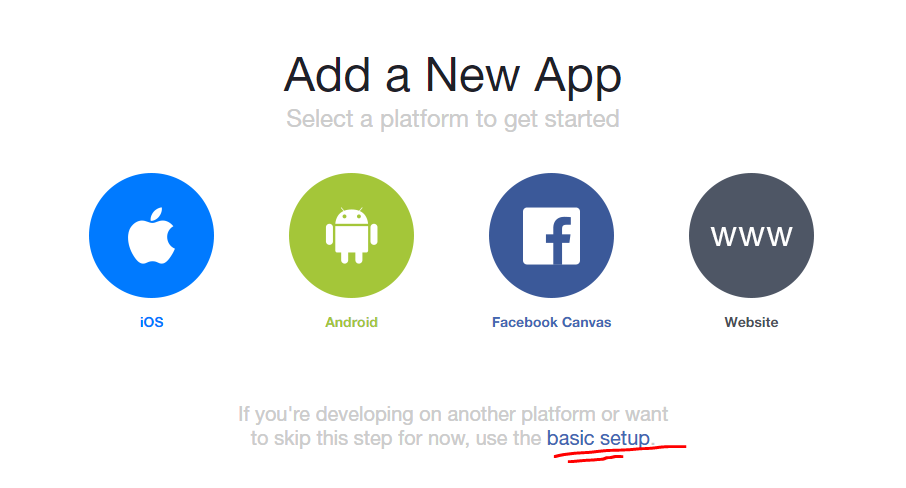
Step 3: Follow instructions on screen to finish creating the app.
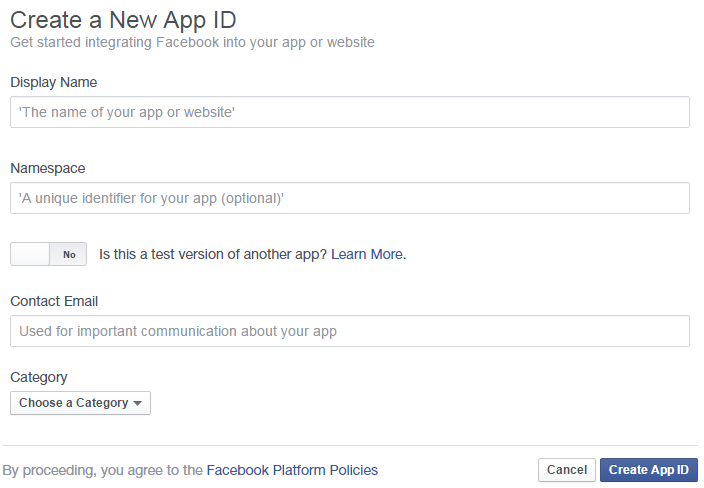
Step 4: From the App dashboard you should be able to see the App ID and App Secret which can be used in our Sync Addon to fetch events created by this App.
Did this article help you?