How to find zoom API keys
Last Updated: February 21, 2025
Generate Zoom API Key and Secrets
- Go to https://marketplace.zoom.us/develop/create (Make sure you are signing in to zom marketplace or signup)
- Select JWT and click Create
- Next fill in the basic information about the App. Such as your name, email etc.
- Next go to App Credentials and you will find API Key and Secret
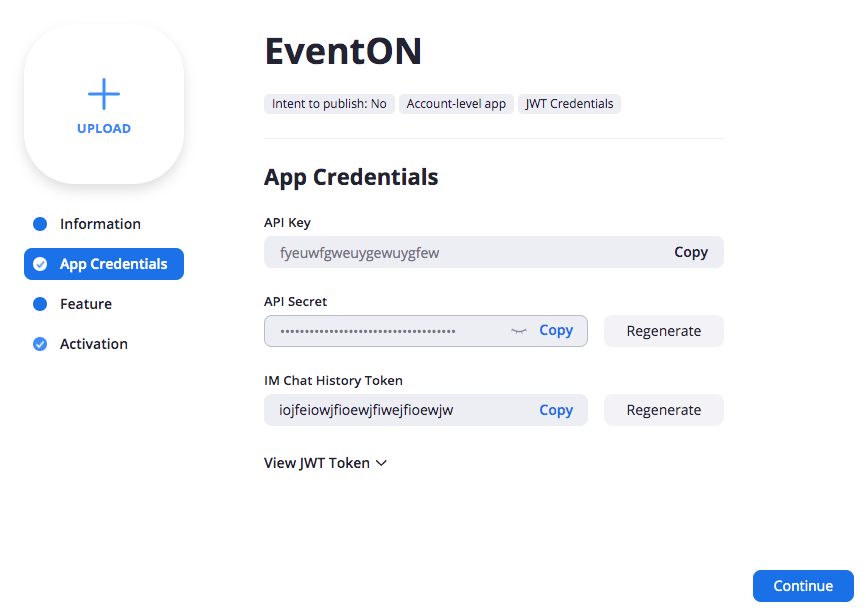
- Copy these information and use it in eventON Settings under Third Party API
Did this article help you?