How To Hide Blank Rows On the Calendar EventTop
Last Updated: February 21, 2025
Does your EventON calendar sometimes show up with some empty spaces/rows on the front end of the website as shown on this image?
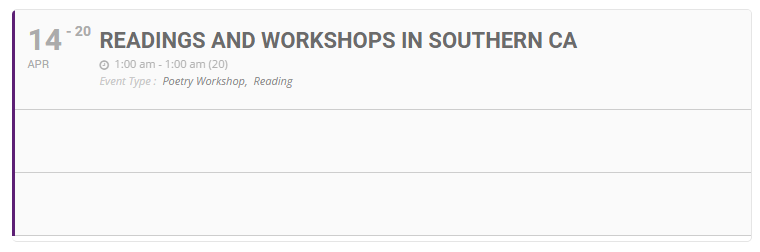
Why does this happen?
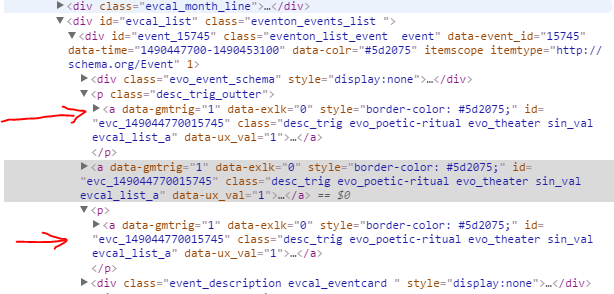
Some themes do not like it when the page’s HTML content has an <a> tag inside a <p> tag. These themes will filter the content and move the <a> outside of the <p> tag. This ultimately breaks your calendar display by creating additional <p> and <a> tags under each eventTop creating multiple blank rows underneath ☹.
Quick fix
Go to EventON » Settings » Styles and paste the CSS snippet shown:
.eventon_events_list .eventon_list_event p.desc_trig_outter, .eventon_events_list .eventon_list_event .event_description p{
display:block
}
.eventon_events_list .eventon_list_event p{
display:none
}
.eventon_events_list .eventon_list_event a.desc_trig{
display:none
}
.eventon_events_list .eventon_list_event p a.desc_trig{
display:block
}
This will look like so:
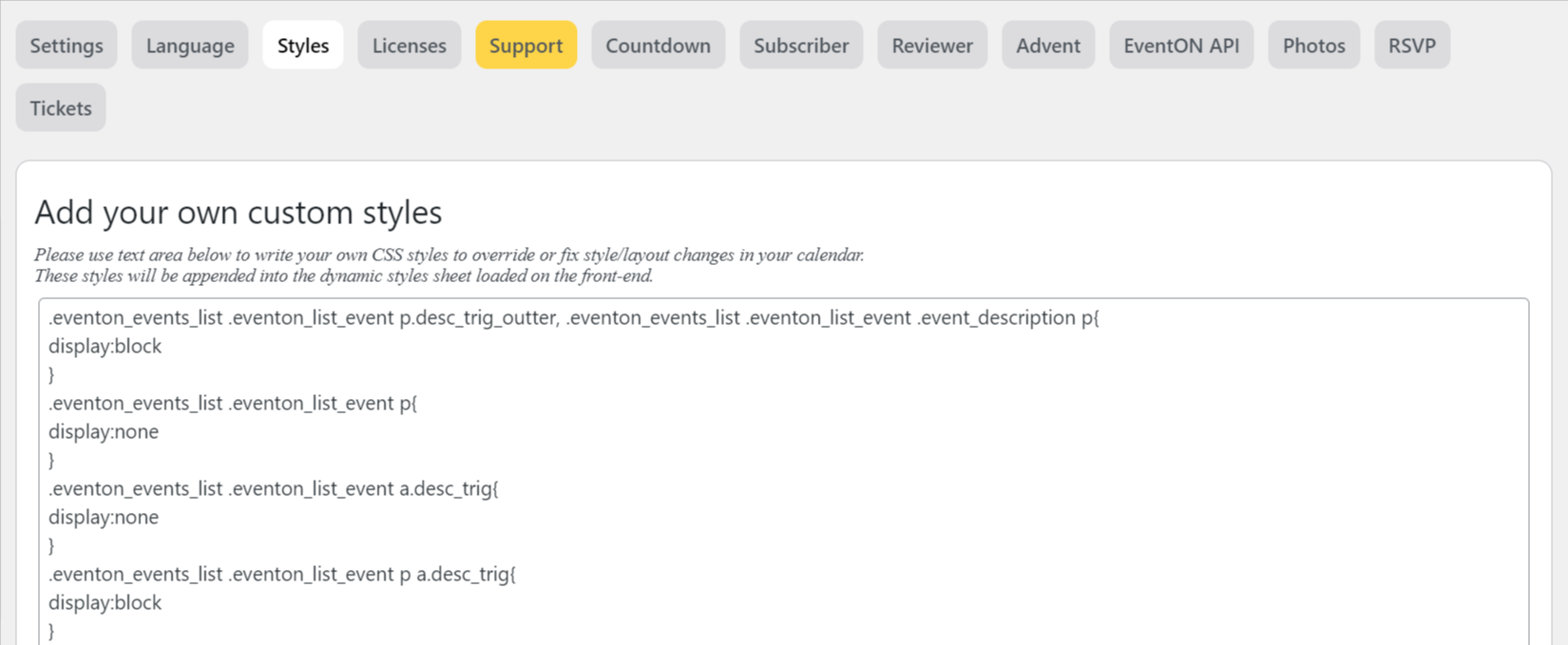
Did this article help you?
- How to
- ** How to use event_type category to do more
- How to Activate EventON
- How To Allow Users to Submit Events and Create an Events Listing Page
- How to apply a patch fix
- How to Bulk Update Language Translations Using the Import/Export Tool
- How to cancel addon subscription before auto renew
- How to Deactivate EventON Addon Licenses
- How To Display or Hide the Live Now Icon
- How to Enable Auto-updates for EventON
- How to find your EventON license key
- How to Fix a Broken Sidebar Caused by the EventON Widget
- How To Hide Blank Rows On the Calendar EventTop
- How To Set Up and Use the Filter Bar on Calendars
- How to Set Up Health Guidelines for EventON and Extend It
- How to Setup & Use Custom Fields for Events
- How to setup & use multi data types
- How to Setup Basic Paypal for Events
- How to show past events
- How to show your calendar on external sites using an iFrame
- How To Turn on Sort Options On Your Calendar
- How To Upgrade Your EventON Addon License
- How to Use Hashtags to Link to Event Sections
- How to Use Single Event Data Values
- How to Use the EventCard Designer
- How To Use the EventON Shortcode Executor(ESE) Widget
- How To Use The EventTop Designer
- How To Use the ICS Import Tool
- How to Use Virtual Visible Event End Time for Events with Limited Visibility but Extended Durations
- Using an SMTP Mail Plugin To Solve Email Delivery Issues in EventON