How to Activate EventON
Last Updated: February 21, 2025
Step 1:
Go to the EventON > Addons & Licenses page.
Step 2:
To proceed, simply click on the “ACTIVATE NOW” button, which will trigger a lightbox form to appear.
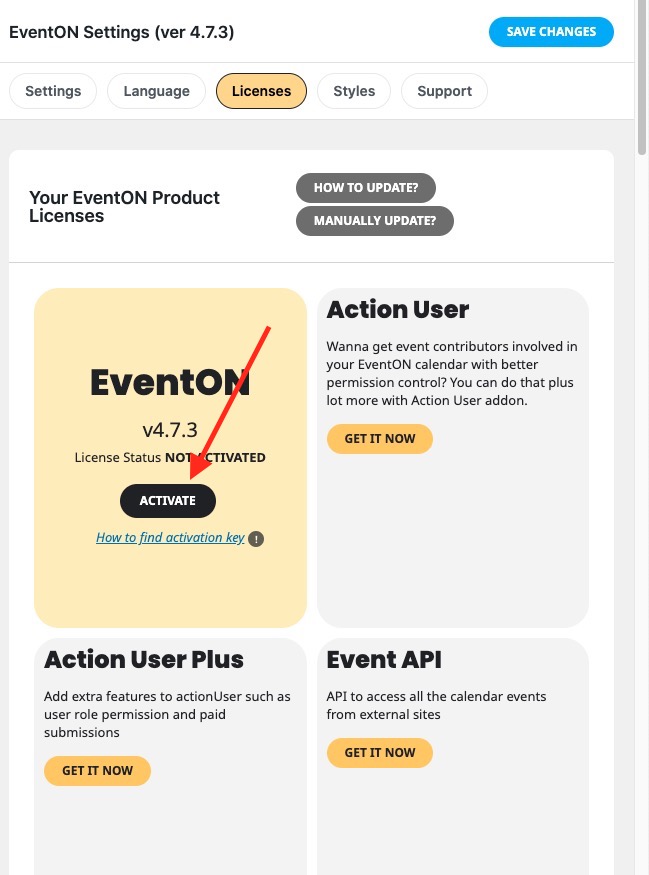
Step 3:
Fill in the activation fields.
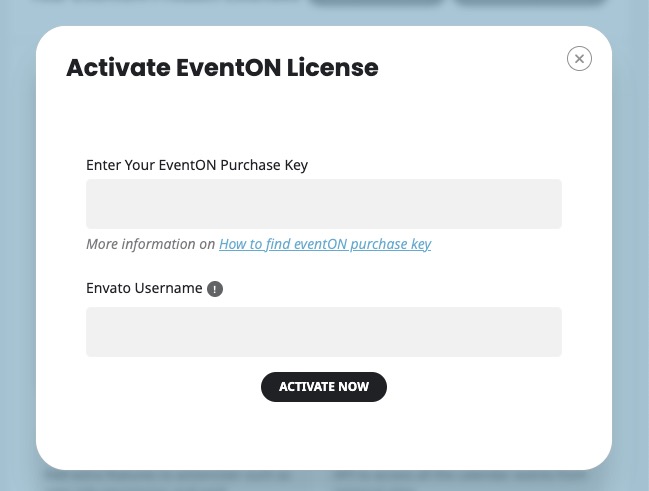
EventON Purchase Key — you can find this key from your Codecanyon account. Please take a look at this guide for more details about this: How to find eventON purchase key.
Envato Username — This is the Envato account username used for logging into your Codecanyon site.
Envato API Key — To locate your Envato API key, follow these steps:
- Log in to your Envato (Codecanyon) account.
- Navigate to “Settings” and select “API Keys.”
- Generate an API Key by clicking on the appropriate option.
- Once the key is generated, simply copy and paste it to the right field
Note: If you can’t find Settings please follow this guide https://help.author.envato.com/hc/en-us/articles/360000472603
Once all the fields are entered click the Activate Now button.
Step 4: Troubleshooting
In case you encounter any difficulties while activating your legally purchased EventON license, kindly submit a ticket through http://helpdesk.ashanjay.com. Our dedicated staff will be delighted to assist you with the matter.
Did this article help you?
- How to
- ** How to use event_type category to do more
- How to Activate EventON
- How To Allow Users to Submit Events and Create an Events Listing Page
- How to apply a patch fix
- How to Bulk Update Language Translations Using the Import/Export Tool
- How to cancel addon subscription before auto renew
- How to Deactivate EventON Addon Licenses
- How To Display or Hide the Live Now Icon
- How to Enable Auto-updates for EventON
- How to find your EventON license key
- How to Fix a Broken Sidebar Caused by the EventON Widget
- How To Hide Blank Rows On the Calendar EventTop
- How To Set Up and Use the Filter Bar on Calendars
- How to Set Up Health Guidelines for EventON and Extend It
- How to Setup & Use Custom Fields for Events
- How to setup & use multi data types
- How to Setup Basic Paypal for Events
- How to show past events
- How to show your calendar on external sites using an iFrame
- How To Turn on Sort Options On Your Calendar
- How To Upgrade Your EventON Addon License
- How to Use Hashtags to Link to Event Sections
- How to Use Single Event Data Values
- How to Use the EventCard Designer
- How To Use the EventON Shortcode Executor(ESE) Widget
- How To Use The EventTop Designer
- How To Use the ICS Import Tool
- How to Use Virtual Visible Event End Time for Events with Limited Visibility but Extended Durations
- Using an SMTP Mail Plugin To Solve Email Delivery Issues in EventON