How to Make Sure EventCard Data is Visible
Last Updated: February 21, 2025
Whenever you activate new event custom metadata or install an addon that has new eventcard data, you will have to enable and save the data field for eventcard in EventON settings. In order to do this go to EventON Settings > EventCard Design
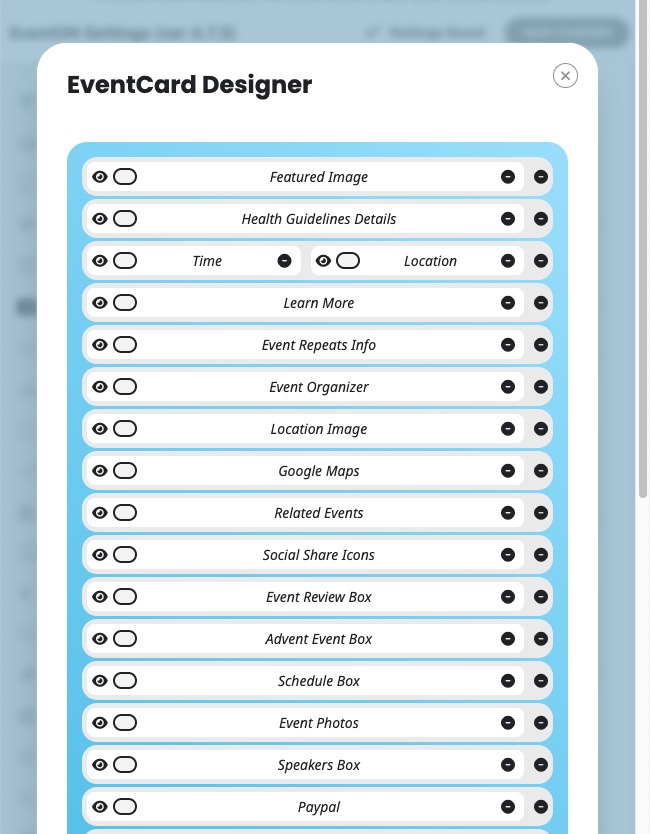
On this page, you can use the drag-and-drop interface to arrange and enable various details that will be displayed on the eventcard. The layout designer allows you to group the data into multicolumn layouts that look very fancy on the front end.
Once done click Save Changes. Then your new eventCard data section will appear in frontend.
Did this article help you?
- User Guide
- Adding Calendar to your site
- General Guide to EventON AI Features
- Getting Started with EventON: Adding Events
- Getting Started with EventON: Installation
- Getting Started with EventON: Overview
- How to Make Sure EventCard Data is Visible
- How to show future repeating instances in eventCard
- Setting up Repeating Events
- User Guide for Polls Addon
- What is shortcode Generator