Setting up Repeating Events
Last Updated: December 30, 2024
With EventON you can create various repeating event configurations. Ranging from hourly, daily, weekly, monthly, and yearly to custom dates. Creating repeating events or instances of an event in EventON is very easy. Here is how to set up event repeats.
Head over to the event edit page and toggle the Repeating Event – Enable repeating instances for this event option.
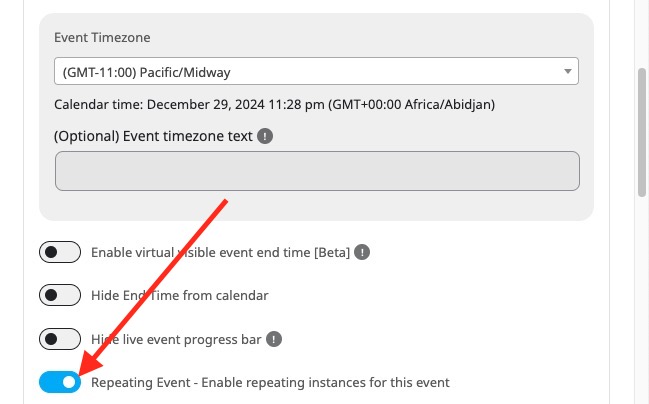
Repeat Types
The repeating feature for an event allows you to repeat an event with several possible variations.
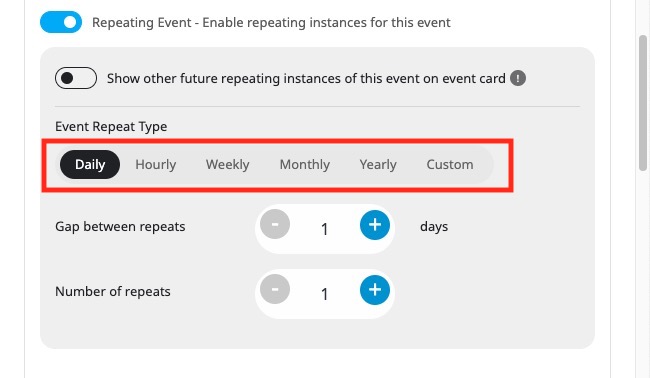
Daily Repeats
Daily repeats allow you to set a repeating days gap and the maximum number of repeats for this event.
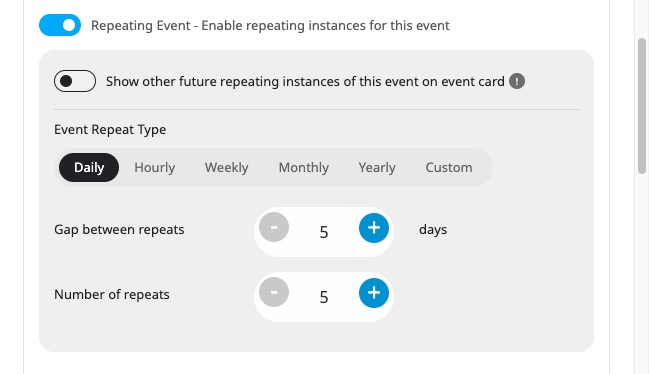
Hourly Repeats
This option allows configuring an hourly schedule to repeat your event within the same day. You can set the hours between each repeat and the maximum number of repeats.
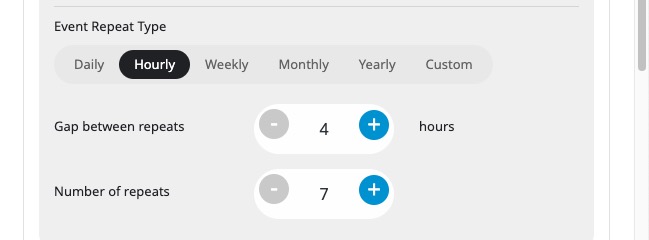
Weekly Repeats
With weekly repeats, you can select a repeat mode of Single day — which will repeat only one day of the week based on the event date. Or Days of the week — where you can select each day of the week you want the event to repeat weekly.
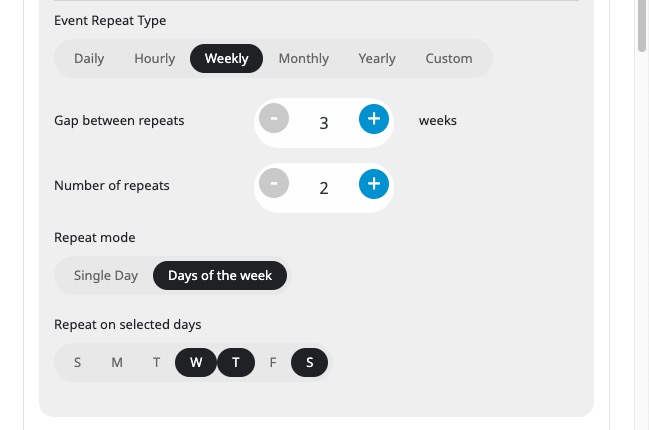
Monthly Repeats
Monthly repeats offers two different modes of repeats as well as weekly repeat. Day of the month(repeat based on event day of the month, with the set gap between repeats).
Day of the week(allows you to select which day of the week in each month to have the event repeat. E.g. First Friday of the month or the Last Sunday of the month).
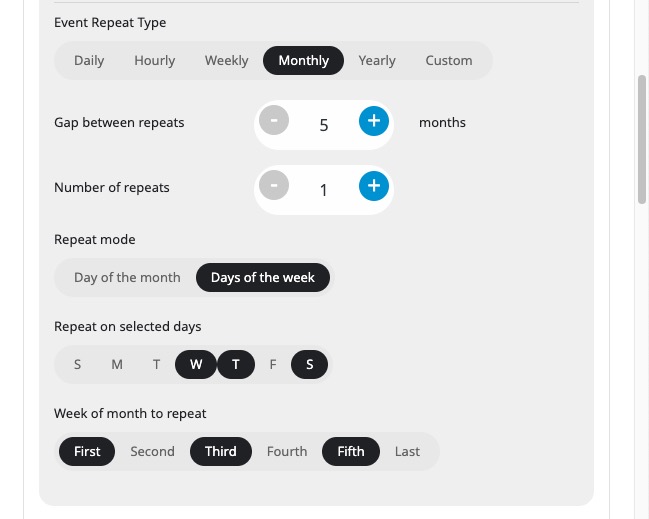
Yearly Repeat
Yearly repeats allow you to configure yearly events; you can configure the gap(number of years between each event) and the maximum number of occurrences.
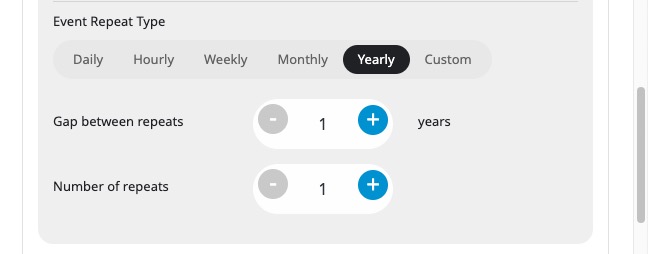
Custom Repeats
Custom repeat allows you to add custom event dates (start and end) where you want the event to repeat.
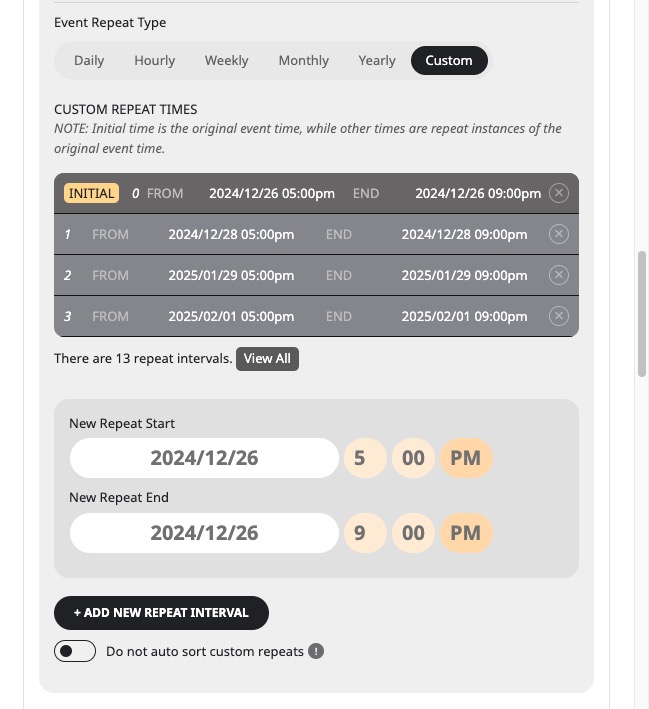
You can also enable the option to show repeating instances of the event on the main event on the front end. Once this option is enabled, you can also configure the following settings:
- Show end time of repeating instances as well on event card
- Allow repeat dates to be clickable
- Show current instance relative to other repeats
PRO TIP: You can start by creating hourly, daily, weekly, or monthly repeats, save changes and switch the repeat type to custom. This will make it possible to customize the schedule and remove certain dates you’d like to be excluded.
Did this article help you?
- User Guide
- Adding Calendar to your site
- General Guide to EventON AI Features
- Getting Started with EventON: Adding Events
- Getting Started with EventON: Installation
- Getting Started with EventON: Overview
- How to Make Sure EventCard Data is Visible
- How to show future repeating instances in eventCard
- Setting up Repeating Events
- User Guide for Polls Addon
- What is shortcode Generator